I'm trying to use ActionBarDrawerToggle in my project.So I imported project support v7 appcompact to eclipse.When I tried to add support v7 appcompact to my project as a lib,it didn't work.Shown as the picture,once I reopen properties->android it showed a cross.
Android->libarary->add
 errors shown
errors shown
I tried to add support-v4 and support-v7 appcompact jars in support-v7 to my project->libs.Then I got no error.But when running application on my phone,it crashed.
Logging:java.lang.NoClassDefFoundError: Failed resolution of: Landroid/support/v7/appcompat/R$styleable;[crash log][3]