I'm using PHPExcel with codeigniter to generate .xlx, .xlxs file, Every thing is working perfect except text formatting. Here is the screenshot of html view that I'm passing to PHPExcel library to generate .xlx file.
As you can see that text indentation and styles are removed. Here is my code used to generate output.
public function html_to_excel_download($filename, $data=null){
if ($data != null) {
// proper encoding of data UTF-8 for unicode characters
$data = chr(255).chr(254).iconv("UTF-8", "UTF-16LE//IGNORE", $data);
// Put the data into a temporary file
$tmpfile = time().'.html';
file_put_contents($tmpfile, $data);
// Read the contents of the file into PHPExcel Reader class
$reader = new PHPExcel_Reader_HTML;
$content = $reader->load($tmpfile);
// Excel Writer
$objWriter = PHPExcel_IOFactory::createWriter($content, 'Excel2007');
// Download File
header('Content-Type: application/vnd.ms-excel');
header('Content-Disposition: attachment;filename="'.$filename.'"');
header('Cache-Control: max-age=0');
$objWriter->save('php://output');
unlink($tmpfile);
exit();
}
}
How can I indent title text to center?