I am using custom tab bar without controller.
 Here is the code I use to detect when item is selected.
Here is the code I use to detect when item is selected.
func tabBar(tabBar: UITabBar, didSelectItem item: UITabBarItem) {
switch(item.tag) {
case 1:
// do something
case 2:
// do something
case 3:
// do something
default:
return
}
}
My problem is that I have to press a bit longer to select an item. It does not recognize simple click like button click. Anyone know how to solve it.
Thank you for any suggestion or idea.