Can anyone tell how can I make right top container and right bottom container to have the same height and to split the red container 50-50% vertically. No matter what is the content inside. I tried stretching content and have them wrapped while keeping flex-direction: row to keep same height for items but I'm lost.
What I expect: right top container grows the same height as right bottom which also results the left container growing automatically of course.
This is what I have so far: http://jsbin.com/rozoxoneki/edit?html,css,output
.flex{
display: flex;
border: 5px solid red;
&-child{
background: green;
border: 2px solid yellow;
flex: 1;
}
}
.flex--vertical{
flex-direction: row;
flex-wrap: wrap;
> .flex-child{
min-width: 100%;
}
}
<div class="flex">
<div class="flex-child">
left
</div>
<div class="flex-child flex flex--vertical">
<div class="flex-child">
<h1>right top</h1>
</div>
<div class="flex-child">
<h1>right bottom</h1>
<p>Lorem ipsum dolor sit amet, consectetur adipisicing elit. Accusantium autem esse iste voluptate eum ex mollitia temporibus unde eveniet omnis, vel, corrupti sed nobis consequatur quaerat ad sequi aliquid nostrum?</p>
</div>
</div>
</div>