How to export query of "DESCRIBE table" to excel file?
For example :
I have query like that "DESCRIBE Mst_Fi_Bond_Issuers;" and i have result like that :
I want export that automatically to excel table. Please help me. Thanks..
How to export query of "DESCRIBE table" to excel file?
For example :
I have query like that "DESCRIBE Mst_Fi_Bond_Issuers;" and i have result like that :
I want export that automatically to excel table. Please help me. Thanks..
You could use an SQL block like this: [please edit as you see fit]
DECLARE
createdir VARCHAR2(2000);
directory NUMBER;
filen VARCHAR2(50);
dirn VARCHAR2(50);
filedat UTL_FILE.file_type;
BEGIN
dirn := 'DESC';
filen := 'yourfilename.csv';
createdir := q'{create directory DESC as '[your directory]'}';
execute immediate (createdir);
filedat := UTL_FILE.fopen(dirn, filen, 'W', 32767);
UTL_FILE.put_line (filedat, 'NAME;TYPE');
for rowdat in (select column_name || ';' || data_type currow from dba_tab_columns)
LOOP
UTL_FILE.put_line (filedat, rowdat.currow);
END LOOP;
UTL_FILE.fclose (filedat);
END;
/
As jera already said, it´s much better to do a query and write results to a file, because you have much more flexibility in gathering informations and formatting output.
But maybe due to restrictions, your not able to access the dba_... Objects. Instead of that, have a look on the USER_... - Views, which are always available to a oracle-user
Everything you want to know can be found there (f.e. like USER_TABLES. USER_TAB_COLS, USER_PROCEDURES, etc.).