I've got a search form within a div that
margin: 0 auto;
isn't moving it to the center. Any idea's of how to correct this?
Here's an image link to reference 
HTML:
<div id="welcome">
<div class="search-row">
<div class="postcode-search col-lg-4">
<div id="postcode-search" class="input-group">
<input type="text" id="postcode-bar" class="form-control" placeholder="Enter postcode.."/>
<span class="input-group-btn">
<button class="btn btn-default" id="postcode-btn" type="button">FIND STORES</button>
</span>
</div>
</div>
</div>
</div>
CSS:
#welcome {
height: 220px;
border: 1px solid yellow;
}
#postcode-search {
margin: 0 auto;
padding: 0px;
}
#postcode-bar {
height: 50px;
background-color: #fff;
text-align: center;
font-size: 13px;
}
#postcode-btn {
height: 50px;
}