I just can't figure out how to change the xlabels in a Seaborn FacetGrid. It offers a method for changing the x labels with set_xlabels() but unfortunately not individually for each subplot.
I have two subplots which share the y-axis but have a different x-axes and I want to label them with different texts.