I am writing a selenium script that automates a web-page. I need to click on a button which is defined within a list.
This is the image of my web UI - New Account is the button I am referring to
This is my XML code :
<div id="00B4E000000LQ2C_topNav" class="topNav primaryPalette">
<div id="00B4E000000LQ2C_subNav" class="subNav">
<div class="linkBar brandSecondaryBrd">
<div id="00B4E000000LQ2C_listButtons" class="listButtons">
<ul class="piped">
<li>
<input class="btn" type="button" title="New Account" onclick="navigateToUrl('/setup/ui/recordtypeselect.jsp?ent=Account&ekp=001&retURL=%2F001%3Ffcf%3D00B4E000000LQ2C%26isdtp%3Dnv%26nonce%3Df8007ad94993912b7ff4149193a6096ccfed4ebb1454e0b9b310ad14b61de71d%26sfdcIFrameOrigin%3Dhttps%253A%252F%252Fcs83.salesforce.com&save_new_url=%2F001%2Fe%3FretURL%3D%252F001%253Ffcf%253D00B4E000000LQ2C%2526isdtp%253Dnv%2526nonce%253Df8007ad94993912b7ff4149193a6096ccfed4ebb1454e0b9b310ad14b61de71d%2526sfdcIFrameOrigin%253Dhttps%25253A%25252F%25252Fcs83.salesforce.com&isdtp=vw','LIST_VIEW','new');" name="new" value="New Account"/>
</li>
<li class="lastItem">
</ul>
I used:
driver.findElement(By.xpath(".//*[@id='00B4E000000LQ2C_listButtons']/ul/li[1]/input")).click();
(Xpath was given by the firebug) but it gives me an error stating
unable to locate elements
Please help me script / locate this button.