I feel I must apologize for such a basic question, but I am getting an error simply trying to run BehaviorSpace experiments in headless mode. I tried running my own model experiments from the command line, but got an error. So I then tried following the exact instructions on the BehaviorSpace documentation. To do this, I created a BehaviorSpace experiment in the Fire.nlogo model called "experiment1" (see screen shot) and then tried to execute commands to run experiment1 from the command line. The screen shot of the terminal shows that I first set the directory where I have NetLogo 5.3 installed, and then tried to run the commands from the BehaviorSpace documentation. The screen shot of the terminal also shows the Java error I am getting. I have never used the terminal before and am not sure what I am doing wrong, but I am sure I am missing something simple.
I am using Mac OS X and NetLogo 5.3. Thank you for your time.