A brace / bracket can be plotted direct with matplotlib.pyplot.plot or matplotlib.axes.Axes.plot, and annotations can be added with matplotlib.pyplot.text or matplotlib.axes.Axes.text.
seaborn categorical plots are 0 indexed, whereas box plots, by default, with matplotlib and pandas, start at range(1, N+1), which can be adjusted with the positions parameter.
seaborn is a high-level API for matplotlib, and pandas.DataFrame.plot uses matplotlib as the default backend.
Imports and DataFrame
import seaborn as sns
import matplotlib.pyplot as plt
# dataframe in long form for seaborn
tips = sns.load_dataset("tips")
# dataframe in wide form for plotting with pandas.DataFrame.plot
df = tips.pivot(columns='day', values='total_bill')
# data as a list of lists for plotting directly with matplotlib (no nan values allowed)
data = [df[c].dropna().tolist() for c in df.columns]
seaborn
sns.boxplot(x="day", y="total_bill", data=tips, palette="PRGn")
# statistical annotation
x1, x2 = 2, 3 # columns 'Sat' and 'Sun' (first column: 0, see plt.xticks())
y, h, col = tips['total_bill'].max() + 2, 2, 'k'
plt.plot([x1, x1, x2, x2], [y, y+h, y+h, y], lw=1.5, c=col)
plt.text((x1+x2)*.5, y+h, "ns", ha='center', va='bottom', color=col)
plt.show()
pandas.DataFrame.plot
ax = df.plot(kind='box', positions=range(len(df.columns)))
x1, x2 = 2, 3
y, h, col = df.max().max() + 2, 2, 'k'
ax.plot([x1, x1, x2, x2], [y, y+h, y+h, y], lw=1.5, c=col)
ax.text((x1+x2)*.5, y+h, "ns", ha='center', va='bottom', color=col)

matplotlib
plt.boxplot(data, positions=range(len(data)))
x1, x2 = 2, 3
y, h, col = max(map(max, data)) + 2, 2, 'k'
plt.plot([x1, x1, x2, x2], [y, y+h, y+h, y], lw=1.5, c=col)
plt.text((x1+x2)*.5, y+h, "ns", ha='center', va='bottom', color=col)
tips.head()
total_bill tip sex smoker day time size
0 16.99 1.01 Female No Sun Dinner 2
1 10.34 1.66 Male No Sun Dinner 3
2 21.01 3.50 Male No Sun Dinner 3
3 23.68 3.31 Male No Sun Dinner 2
4 24.59 3.61 Female No Sun Dinner 4
df.head()
day Thur Fri Sat Sun
0 NaN NaN NaN 16.99
1 NaN NaN NaN 10.34
2 NaN NaN NaN 21.01
3 NaN NaN NaN 23.68
4 NaN NaN NaN 24.59
data
[[27.2, 22.76, 17.29, ..., 20.53, 16.47, 18.78],
[28.97, 22.49, 5.75, ..., 13.42, 16.27, 10.09],
[20.65, 17.92, 20.29, ..., 29.03, 27.18, 22.67, 17.82],
[16.99, 10.34, 21.01, ..., 18.15, 23.1, 15.69]]