I have time-series data with y-values (around 6000 sample data) without the function in 13 minutes intervall in a csv file. For example: 2016-02-13 00:00:00 ; 0,353 2015-02-13 00:00:13 ; 0,362 ....
I want integrate over the range 9 and 14 o'clock. How I can read the values from csv to a np.array(data) ?
The Simpson approach integrates the whole curve under y. I have read in the doc. about my approach was:
from scipy.integrate import simps
import numpy as np
y = np.array(data)
I = integrate.simps(y,dx=12)
print(I)
How can i integrate in the range time (9am-2pm - 09:00:00-14:00:00) ?