I am using HighCharts and im showing temperature on the graph. I was thinking that is it possible to show data for a single day only or 1 week or over a month using highchart graph. Right now I get all the data which is from the 1st record to the latest one from MySQL DB . Here is the code . this is data.php -
<?php
$con = mysql_connect("192.168.100.107:3306","root","hannan786");
if (!$con) {
die('Could not connect: ' . mysql_error());
}
mysql_select_db("pi", $con);
$sth = mysql_query("SELECT * FROM temperature ");
$rows = array();
$rows['Temperature'] = 'temperature';
while($r = mysql_fetch_array($sth)) {
$rows['data'][] = $r['temperature'];
}
$result = array();
array_push($result,$rows);
print json_encode($result, JSON_NUMERIC_CHECK);
mysql_close($con);
?>
And this is the code for the main Page where the graph data is displayed -
<!DOCTYPE HTML>
<html>
<head>
<meta http-equiv="Refresh" Content="5">
<meta http-equiv="Content-Type" content="text/html; charset=utf-8">
<title>Temperature</title>
<script type="text/javascript" src="http://ajax.googleapis.com/ajax/libs/jquery/1.7.1/jquery.min.js"></script>
<script type="text/javascript">
$(function () {
var chart;
$(document).ready(function() {
$.getJSON("data.php", function(json) {
chart = new Highcharts.Chart({
chart: {
renderTo: 'container',
type: 'line',
marginRight: 130,
marginBottom: 25
},
title: {
text: 'Temperature',
x: -20 //center
},
subtitle: {
text: '',
x: -20
},
xAxis: {
categories: ['Temperature']
},
yAxis: {
title: {
text: 'Amount'
},
plotLines: [{
value: 0,
width: 1,
color: '#808080'
}]
},
tooltip: {
formatter: function() {
return '<b>'+ this.series.name +'</b><br/>'+
this.x +': '+ this.y;
}
},
legend: {
layout: 'vertical',
align: 'right',
verticalAlign: 'top',
x: -10,
y: 100,
borderWidth: 0
},
series: json
});
});
});
});
</script>
</head>
<body>
<script src="http://code.highcharts.com/highcharts.js"></script>
<script src="http://code.highcharts.com/modules/exporting.js"></script>
<div id="container" style="min-width: 400px; height: 400px; margin: 0 auto"></div>
</body>
</html>
Right Now I get this as output -