In Intellij you can add Build/Run Configurations.
Depending on where you have Node installed and Gulp the paths will be different but here is where you can enter it for the project.
You can get to this screen by choosing "Run" -> "Edit Configurations"
If you haven't already setup a gulp task you can add one by choosing the + on the very top left of the window.
You can get the path to the installed version of node by doing the following command in a terminal:
which node
if you are using nvm it should return something like:
/Users/YOURUSERNAME/.nvm/v0.12.0/bin/node
Gulp should be in the /lib/node_modules/ folder of node that you have installed:
/Users/YOURUSERNAME/.nvm/v0.12.0/lib/node_modules/gulp
Those are the two paths that you need to get it up and running.