I would like to create a new textview to hold the information sent each time the button is clicked. I have the data I want passing to another screen in a textview but each time i try to put new data it overrides this data because it uses the same textView (textview4). I would like to know if there is a way of creating a new text view to hold my data each time the button is clicked. I hope I was clear enough, thanks.
This code is from a class called CreateWorkout.Java
public void createNewWorkout (View view){
TextView Exercise1TextView = (TextView) findViewById(R.id.Exercise1TextView);
EditText weightEntered = (EditText)findViewById(R.id.WeightLiftedEditText);
EditText reps = (EditText)findViewById(R.id.RepsEditText1);
EditText sets = (EditText)findViewById(R.id.setsEditText1);
Intent getWorkoutIntent = new Intent(this, SelectWorkout.class);
getWorkoutIntent.putExtra("Workout", Exercise1TextView.getText().toString()
+ " " + weightEntered.getText().toString() + "kg"
+ " " + reps.getText().toString() + " reps"
+ " " + sets.getText().toString() + " sets");
startActivity(getWorkoutIntent);
}
This is where the intent is called. This is from SelectWorkout.Java
protected void onCreate(Bundle savedInstanceState) {
super.onCreate(savedInstanceState);
setContentView(R.layout.select_workout);
TextView textView4 = (TextView) findViewById(R.id.textView4);
textView4.setText(getIntent().getExtras().getString("Workout"));
}
i want to take the data entered here to the next screen. So the exercise name(Leg Press), weight(50), set(3), reps(10)