Im working on a college project thats going well apart from a problem with slowness. It seems to take forever to load.
I have a feeling that im not deploying it properly or something else is slowing it down. Its deployed to a Heroku Hobby server which $7 a month and never has to go to sleep.
How would i properly check through chrome inspect or somethign similar whats causing it to take 20 seconds to see anything?