This question is about a Chrome Extension for the Apps Script code editor.
I've tried getting the scrollbar elements by className, but without success. When I use the developer tools, to inspect the HTML in the Apps Script editor, I'm finding a name of scrollbar-thumb. I assumed it was a className, but when I use getElementsByClassName() the code returns zero elements.
I changed the color of the scroll bars from the developer tools to a magenta color, and it worked.
manifest.json
{
"name": "Apps Script Scrollbar Color",
"description": "This extension changes the scrollbar color",
"version": "1.0",
"browser_action": {
"default_icon": "myIcon.png",
"default_popup": "pop_up.html"
},
"content_scripts": [
{
"matches": ["https://script.google.com/*"],
"all_frames": true,
"js": ["pop_up.js"]
}
],
"permissions": [
"activeTab"
],
"manifest_version": 2
}
Pop-up.js
document.addEventListener('DOMContentLoaded', function() {
var checkPageButton = document.getElementById('checkPage');
checkPageButton.addEventListener('click', function(e) {
//console.log('it ran');
var scrollBarElements = document.getElementsByClassName('scrollbar-thumb');
console.log('scrollBarElements.length: ' + scrollBarElements.length);
}, false);
});
Dev Tools Screen:
How can I get the scrollbar elements?
I can get the elements of the pop_up.html file, but I can't reference any HTML in the window itself.