I'm adding on Push Notification to an existing app on the App store. I've asked the question here but I've not been able to resolve it. It keeps on telling me the identifier is not available. So I'm going back to simple questions first.
- Do I keep on using the same ID or when developing do I need a different ID?
- During development do I choose a different "team" there? (What exactly is that field anyway? Is that the certificate?)
EDIT:
I've finally am able solved my problem in my edit of the problem here.