I've been messing around with flex in CSS lately. My goal was to create a layout with several columns with equal height and that the contents are equally spaced in between. I found a solution that works in Firefox but not in Chrome (minimal example with erroneous behaviour):
HTML:
<div class="row">
<div class="col-sm-6">
<div>
<div class="item">
Content
</div>
<div class="item">
Content
</div>
<div class="item">
Content
</div>
</div>
</div>
<div class="col-sm-6">
<div>
<div class="item">
Content
</div>
<div class="item">
Content
</div>
<div class="item">
Content
</div>
<div class="item">
Content
</div>
</div>
</div>
</div>
SCSS (gets autoprefixed):
.row {
display: flex;
flex-flow: row wrap;
.col-sm-6 > div {
display: flex;
flex-flow: column nowrap;
justify-content: space-between;
height: 100%;
.item {
height: 20px;
text-align: center;
background-color: red;
margin: 2px;
}
}
}
See this jsfiddle: https://jsfiddle.net/zn463f1j/
Here are images of how the two browsers render the same fiddle:
So my question is what styles do I need to add, remov or change in order to get it working in both browsers.
I tried athe following CSS but that resulted in firefox also rendering it like Chrome. Changing height from 100% to auto made the code work in Firefox again but still not in Chrome.
.row .col-sm-6 {
height: 100%;
}