Problem
I am getting permission errors and code inconsistencies using Pycharm with Windows 10. I can use this piece of code on my windows 10 desktop, but it doesn't work on my Surface 4:
xlsx = pd.ExcelFile('\test\Participant01Master.xlsx')
Please note the folder and file is in my PyCharm IDE project. I am using pandas for the code given above. However, the error given to me is:
FileNotFoundError: [Errno 2] No such file or directory: '/test/Participant01Master.xlsx'
I thought maybe something was funky with my xlrd dependency. So, I tried uninstalling the xlrd package (to reinstall) and I got the following: 
Attempted Solutions
I can successfully use the code df = pd.read_excel(open('C:\\Users\hlyates\Source\Repos\Project0\Data\Participant01Master.xlsx','rb')) to read my file. However, this feels gross because my xlxs line of code works for one machine and not another?
As for the path, I verified PyCharm is in the Administrators Group and that my user profile has the same rights and special access.
Summary
This really kills my enthusiam for the Windows ecosystem? I don't feel PyCharm is working as intended on my Windows 10 box. I should not have to right click and 'run as administrator' when PyCharm admin (which seems to fix some of the weird file permission issues) when I and admin group already have permissions to this. I also think it is weird that code will work for my IDE on my desktop, but not Surface 4. I don't fight Linux like I do Windows with this stuff. I only shared both these issues because I feel they could be related? If I am doing something stupid, by all means point this out and I will correct it, but I'm doing the best I can with the information I have provided. Thanks for your patience. :)
References
I was using code found here for testing.