I'll tackle two ways of handling this: if you actually want to keep the HTML content or if you want to strip it off entirely.
If you want to remove the HTML...
If you want to strip out any HTML tags prior to serializing the code, you could probably use a Regular Expression to replace all of the HTML content (e.g. tags, etc.) :
function submitForm() {
var action = $form.attr("action");
// Strip your HTML content here (this may vary)
$('#yourField').val($('#your-field').val().replace(/(<([^>]+)>)/ig,'');
// Now serialize your content
var formData = $form.serialize();
$.ajax({
type: "POST",
url: action,
data: formData,
success: successfulSubmission,
error: failedSubmission
});
}
You can see an example of this here and seen below :
If you want to avoid a Regular Expression, you can let jQuery do some work for you as well by using the approach mentioned in this discussion that involves creating a new element, storing the HTML content in it and simply pulling out the text as mentioned by dman2603 in the comments:
$("#html").val($("<div/>").html($("#html").val()).text());
If you want to keep it... (ASP.NET MVC)
If you are using ASP.NET MVC, you can use the [AllowHtml] attribute on the property that you are serializing to let ASP.NET take care of this on it's own :
[AllowHtml]
public string YourHtmlProperty { get; set; }
Likewise, the [ValidateInput(false)] attribute will also do the same basic thing for the action that you are posting to :
[HttpPost]
[ValidateInput(false)]
public ActionResult YourActionName(...)
{
// Omitted for brevity
}
And IIRC, you can also specify a specific property to ignore as well :
[HttpPost]
[ValidateInput(true, Exclude = "YourHtmlField")]
public ActionResult YourActionName(...)
{
// Omitted for brevity
}
If you want to keep it... (Web Forms)
ASP.NET Web Forms provide a few ways of handling this same behavior (i.e. ignoring requests with HTML content), however the smallest scope would be to disable this valiation on the current page you are using via the ValidateRequest attribute on the Page directive :
<%@ Page ... ValidateRequest="false" %>
If you want to keep it... (jQuery)
The serialize() function should automatically encode the values as expected as per the documentation :
The .serialize() method creates a text string in standard URL-encoded
notation.
If this still isn't working, you might consider updating your form values prior to calling serialize() using
the Javascript encodeURI() or escape() functions that will handle encoding all of the potentially dangerous values that might be passed in through serializing your HTML content. Or you could use one of the many techniques detailed in this related thread.