I am trying to draw Scroll reach map of my website using canvas. I have bunch Y coordinates and the number of visitors who reached the point. I am coloring each coordinates using the number of visitors who reached the point. Let's say
10 users are visiting my website.
5 users scrolling upto = 0, 300px 3 users scrolling upto = 300, 700px 2 users scrolling upto = 700, 800px
Now, I have 3 color stops (300, 700, 800)px respectively. And the coloring should be based on the number of users. I did this but the transition between the stops are smooth, it looks solid.
var Scroll = function(config, data) {
var container, computed;
this.data = data;
this.config = config;
container = document.querySelector(this.config.container);
this.canvas = document.createElement('canvas');
this.ctx = this.canvas.getContext('2d');
computed = getComputedStyle(container) || {};
this.canvas.className = 'zarget-scrollmap-canvas';
this.width = this.canvas.width = this.config.width || +(computed.width.replace(/px/, ''));
this.height = this.canvas.height = this.config.height || +(computed.height.replace(/px/, ''));
this.canvas.style.cssText = 'position:absolute; top: 0px; left:0px';
container.appendChild(this.canvas);
var map = function(value, istart, istop, ostart, ostop) {
return ostart + (ostop - ostart) * ((value - istart) / (istop - istart));
};
this.mapIntensityToColor = function(intensity, min, max) {
var cint = map(intensity, min, max, 0, 255);
/**
* Based On Rainbow Gradient
*/
if (cint > 204) {
return [255, Math.round(map(intensity, min, max, 255, 0)), 0];
}
if (cint > 153) {
max = (203 / 255 * 100) * (max / 100);
return [Math.round(map(intensity, 0, max, 255, 0)), 255, 0];
}
if (cint > 102) {
max = (153 / 255 * 100) * (max / 100);
return [0, 255, Math.round(map(intensity, 0, max, 255, 0))];
}
if (cint > 0) {
max = (102 / 255 * 100) * (max / 100);
return [0, Math.round(map(intensity, 0, max, 255, 0)), 255];
}
max = (51 / 255 * 100) * (max / 100);
return [0, 0, Math.round(map(intensity, 0, max, 0, 255))];
};
this.draw = function(data) {
var min = 0;
var max = 1300;
var data = [
[0, 50, 1300],
[50, 100, 1100],
[100, 150, 1100],
[150, 200, 1000],
[200, 250, 500],
[250, 300, 400],
[300, 350, 300],
[350, 450, 200],
[450, 500, 400],
[500, 900, 0],
[900, 950, 300],
[950, 3350, 0]
];
var point, startY, endY, alpha, val, color;
this.ctx.globalAlpha = 0.75;
for (var i = 0, l = data.length; i < l; i++) {
point = data[i];
startY = point[0];
endY = point[1];
val = point[2];
color = this.mapIntensityToColor(val, min, max);
this.ctx.fillStyle = "rgb(" + color.join(",") + ")";
this.ctx.fillRect(0, startY, this.width, endY - startY);
}
};};
var a = new Scroll({"container": "#overlay"});
a.draw();
#overlay {
width: 100%;
height: 2000px;
position: absolute;
top: 0px;
left: 0px;
}
<div id="overlay"></div>
Output of above function
Expected Output
I tried using Linear gradient but the color blending is very poor.
Linear Gradient