I'm debugging on android, and I have the following code. The istrue variable has the value true, but it seems that the if condition doesn't work.
String ok = objRestMan.getMensaje();
boolean istrue = ok.equals("ok");
if(istrue){
return antenaInformation;
}else{
return null;
}
As you can see in the next image, the istrue variable is true, but the if condition always takes the route else and returns null.