So I do not have a paid developers account with apple, but I heard that you could test your xcode app on your phone without one. So, I followed the steps online, logged in to my apple ID, and for some reason when I plug in my iPhone and try to run the xcode file on my phone, I get this error message
No non–expired provisioning profiles were found.
Xcode can attempt to fix this issue. This will reset your code signing and provisioning settings to recommended values and resolve issues with signing identities and provisioning profiles."
Then when I click "fix issue", I get
You are not allowed to perform this operation. Please check with one of your Team Admins, or, if you need further assistance, please contact Apple Developer Program Support. https://developer.apple.com/support"
Can someone please help? By the way, I have upgraded to the last Mac OS, and the latest version of xcode (7.3). I was able to compile it before, but after updating, I can't