I'm using SafariViewControllerto display a webpage, and rather than the default "done" button I push from my app's NavigationController to preserve my nav stack and back arrow. However, I need to hide the default Done button and search bar on the SafariViewController. Is that possible yet? See my code and screen shot below...
let svc = SFSafariViewController(URL: pinterestSafariURL)
navigationController?.pushViewController(svc, animated: true)
note: linking to this question, but the answer is a hack whereas I was looking for a solution using SafariViewController API : SFSafariViewController: Hide navigation bar