As I started working with the GearVR, I tried to deploy the app with the usb cable plugged into the GearVR case, which is not working for me. So I always unplugged the device and deployed directly connected to the phone. This is kind of annoying after a while so I thought wifi debugging is the solution, but it takes pretty long to deploy even small apps (more than 3 minutes).
Is there any solution to speed up wifi deployment
Is it possible to plug in the cable directly into the gearVR for debugging/deployment?