I'm using the design view of Netbeans to create a UI for my Java App. For my login window I want the label "Wrong username..." to show up ONLY if the login wasn't successful.
private void jButton1ActionPerformed(java.awt.event.ActionEvent evt) {
if(!tryLogin()) jLabel3.setVisible(true);
}
So what's a best-practice to hide the label at the beginning?
Where should I put jLabel3.setVisible(false);?
And since this is probably an extremely easy question I got one more problem:
I set the background color of my JFrame to a different one that is displayed in the Netbeans design view. What can I do for it to display all my color changes immediatly? I saw a possible answer here: Netbeans GUI preview is different from Runtime view but I cannot find "%APPDATA%\CompanyName\myApp\mainFrame.session.xml" to test it and not sure if it will solve my problem.
Here are the pics of the UI in design view and when it's actually running:
if you need more information just let me know!
any other tips for UI making are greatly appreciated :D