I have just taken over of a legacy project written in Objective-C and started extending it with some Swift elements.
The issue is that I cannot archive the app into an IPA - I constantly get generic Xcode archive instead of IPA that I can submit to the app store
Context : - Cocoa pods version 0.39.0, Xcode version 7.2
I use cocoapods but the issue was present earlier, when the project didn't use it yet.
I have tips from other similar issues on stack overflow (one two) but nothing seems to help.
'Skip install' is set to YES on all of the pod building targets. Main project has 'skip install' set to NO.
When I export the build products the folder contains only MyApp.app
All of the copy headers are in 'Project' not in 'Public'. I have also tried a configuration with 'Private' but it didn't help.
- My build scheme :
- I have also tried building the entire workspace from command line with the following script :
xcodebuild -scheme MyScheme -workspace MyProject.xcworkspace clean archive -archivePath build/MyProject
xcodebuild -exportArchive -exportFormat ipa -archivePath "build/MyProject.xcarchive" -exportPath "build/MyProject.ipa" -exportProvisioningProfile "DistributionProvisioningProfile"
but I'm getting the following error :
error: the archive at path '/pathtotheappfolder/MyProject.xcarchive' is not a single-bundle archive
My main question is - how build it as an IPA?
Side question - how do I find out or at least get direction of what is going wrong?
Update :
When exporting the archive and going to "show package contents" the file structure looks like that :
Thanks!