The URI prefix is not recognized
I am getting the above error message in a System.NotSupportedException.
This line is used to set the source of a ResourceDictionary:
view.Source = new Uri("/DA.EasyTeach.Math;component/View.xaml", UriKind.RelativeOrAbsolute);
This is a snip of my file structure:
View.xaml has a Build Action of Resource.