My menu with icons looks like,
Icons are displayed slightly above the text caption. I read the tips given here, to use vertical-align. And after specifying both line-height and vertical-align, it doesn't have any effect.
Plunker code is here.
How can i ensure the icon and the text item are vertically aligned?