I am assuming you are trying to make the game run on Windows OS, so these steps should work for you.
(Clicking the blue numbers will dispaly and image relevant to the step)
1. Firstly make sure the platform target is for Windows and not a different platform as shown here:1 You click on the drop-down arrow to change the platform you wish to run/export your game too.
2. Now that we have that out of the way near the top left of the screen there should be a green play button. I have circled the button on this image to help you.2 You need to click this Green Play button.
3. After that Game Maker Studio will compile the code (this may take some time depending on how fast your PC is and how big the game is). You can tell if it is compiling if there is a loading box in the centre of the screen. Also remember to be patient as it could take a while.
4. If you have no errors in your code the game will successfully launch and you will be able to play it. If it didn't launch then Game Maker Studio will point out where errors in the code are to make fixing them easier.
I hope this guide helps and if you need any more help then just ask on the forms and I'm sure someone will be able to help you. Have a nice day and happy game developing!