I am having trouble with my Google PieChart pieSliceText position. It is overlapping onto the page and not entirely on the PieChart itself.
See this screenshot photo:
I even adjusted the font to be much smaller, but same problem:
Because of fluctuating data values and percentages, I would like to avoid adjusting the 'pieStartAngle' property as I think it looks silly.
Is there any way to move the label for "Male" onto the pie chart, instead of overlapping in "no-man's land"? I was hoping this was easy (as it is with Google Bar Charts), but it's not.
Here is what my chart options looks like:
var colors = ["#B5ACCE", "#61B036"]; //green and purple colors
var data = google.visualization.arrayToDataTable([
['Type', 'Count'],
['Male', parseInt(_maleEnrollment)],
['Female', parseInt(_femaleEnrollment)]
]);
//chart options
var chartOptions = {
title: 'Gender'
,pieSliceText: 'label'
,pieSliceTextStyle: { color: 'black', fontName: 'Arial', fontSize: 20 }
,colors: colors
,backgroundColor: 'transparent'
,legend: { textStyle: { color: 'black', fontName: 'Arial', fontSize: 14 } }
,chartArea: { left: 0, 'width': '100%', 'height': '100%' }
,enableInteractivity: false
};