If you create a new project, WCF Service Application C#, it makes a web service and starts it up.
But there is no information on how to actually communicate with it from a client, or how to even write that.
What does the UWP client look like which will communicate with that service?