I have a footer with links, that when in mobile view, the links are hidden.
When the user clicks a header, the links should toggle down, and the icon next to the header should change from a plus to minus icon. As seen here, that isn't working.
When the user clicks the expanded header again, the section collapses and the icon should return to a plus sign, but is remaining in as a minus sign.
HTML
<div class="row">
<div class="col-lg-12">
<div class="footer-links">
<div class="row">
<div class="panel-heading panel-columns panel">
<h4 class="panel-title">
<a class="accordion-toggle" data-toggle="collapse" data-target="#about" data-parent="#accordion">
Header
</a>
</h4>
<ul class="visible-sm visible-md visible-lg collapse" id="about">
<li><a href="">link</a></li>
<li><a href="">link</a></li>
<li><a href="">link</a></li>
<li><a href="">link</a></li>
</ul>
</div>
<div class="panel-heading panel-columns panel">
<h4 class="panel-title">
<a class="accordion-toggle" data-toggle="collapse" data-target="#why" data-parent="#accordion">
Header
</a>
</h4>
<ul class="visible-sm visible-md visible-lg collapse" id="why">
<li><a href="">link</a></li>
<li><a href="">link</a></li>
<li><a href="">link</a></li>
<li><a href="">link</a></li>
</ul>
</div>
<div class="panel-heading panel-columns panel">
<h4 class="panel-title">
<a class="accordion-toggle" data-toggle="collapse" data-target="#quicklinks" data-parent="#accordion">
Header
</a>
</h4>
<ul class="visible-sm visible-md visible-lg collapse" id="quicklinks">
<li><a href="">link</a></li>
<li><a href="">link</a></li>
<li><a href="">link</a></li>
<li><a href="">link</a></li>
</ul>
</div>
<div class="footer-offer-columns">
<h4 class="deal-text"><strong>Ad text will</strong> go here</h4>
</div>
<div class="footer-share-columns">
<div class="footer-share">
<a href=""><img src="/img/facebook_icon.png"></a>
<a href=""><img src="/img/twitter_icon.png"></a>
<a href=""><img src="/img/linkedin_icon.png"></a>
<a href=""><img src="/img/youtube_icon.png"></a>
<a href=""><img src="/img/google_icon.png"></a>
</div>
</div>
</div>
</div>
</div>
</div>
jQuery
$('.panel-heading').on('click', '.accordion-toggle', function (){
$(".accordion-toggle").each(function(){
console.log($("this"));
$(this).removeClass('visibility-status');
console.log('open');
});
$(this).toggleClass('visibility-status');
});
CSS
.accordion-toggle:after {
content: '+';
font-family: 'Material Icons';
font-size: 22px;
}
.accordion-toggle.visibility-status:after {
content: '-';
font-family: 'Material Icons';
font-size: 22px;
}