All:
I am pretty new to HTML, when I directly use something like:
<div title="hello world" >GO</div>
It works as expected which breaks the "world" into next line, but when I try:
var a = " ";
$("#go")
.attr("title", "hello"+ a +"world");
Then it will treat that line break as plain text. I wonder how can I connect string as title attribute?
Thanks