I'd love to have a way of IntelliJ letting me fold for loops and if/else statements. But, I can't seem to find a way to do it automatically. I know you can use the //region and //endregion comments, or that you can do it manually with Ctrl+Shift+period, but is there a way to avoid all that and have it fold like methods or classes, without doing all that other stuff?
- 261
- 1
- 3
- 3
-
2you mean like `ctrl` +`shift` + `-` to fold all ? or `ctrl` +`shift` + `+` to expand? - you can also `ctrl` + `+` to expand the current scope or `ctrl` + `-` to fold the current scope. – blurfus Apr 14 '16 at 22:23
-
have a look at https://stackoverflow.com/a/50700010/3496570 – Zar E Ahmer Jun 05 '18 at 12:23
-
I wanted this feature but didn't know that it already existed. This was mainly because I relied on the GUI symbol for folding code. But a GUI symbol showing code folding option does not exist for these if, while etc... – Kathir Dec 04 '18 at 17:27
3 Answers
You can fold and unfold:
Code blocks, i.e. code fragments surrounded by a matched pair of curly braces
{}.To collapse a code block, place the cursor within that block and then select Code | Folding | Fold Code Block or press ⇧+⌘+. (mac) or ctrl+⇧+. (Linux / Windows).
Note Code folding works for the keywords
if/while/else/for/try/except/finally/within case of at least two statements.
See: https://www.jetbrains.com/help/idea/2016.3/code-folding.html
-
11That's a bit Mac-centric. For the rest of us, you can try Ctrl-Shift-. (Ctrl-Shift-period)... – Lambart Jan 25 '17 at 19:36
-
6But how can you display toggles on the left for such code blocks? i.e. how can you fold code the block with mouse only? toggles appear only for comments and method bodies, but not for code blocks (if/ while/ else/ for/ try/ except/ finally/ with) – Dmitry Mar 21 '17 at 19:33
-
1It seems language dependent. My Javascript is folding on blocks - any block i.e surrounded by curly braces { } - my .json too - but Java is folding on less stuff - e.g. functions, comments, imports etc.. Not blocks of code. – Paul Bartlett Sep 29 '18 at 19:12
Under Editor > General > Code Folding, you can enable this functionality expressly.
By default, if you wish for it to collapse method bodies, you can tick that selection. There are a lot of other options available, which should cover your needs.
If there's something that isn't covered, you can always enable "Show code folding outline" and use that to fold certain elements, although loops aren't foldable.
- 104,088
- 27
- 192
- 230
-
21"although loops aren't foldable" Well, guess that answers my question. I know of this settings page, and there isn't a setting for what I want, which is to be able to fold loops and if/else statements (as said it the OP). Guess I'll have to stick with folding it manually. – PhotonicPizza Apr 15 '16 at 16:03
-
@PhotonicPizza were you able to somehow fold if/loops? Why would they not be foldable in 1st place !? :- ( – Dariusz Nov 17 '18 at 12:50
Put the cursor anywhere in the line of method definition for which you want the code fragments to be folded and press ctrl+shift+- this will collapse the whole method and press ctrl++ right after. this will keep the if and for loop fragments inside the method collapsed (intellij 2020.1.1 linux)
- 73
- 2
- 7