I dont understand, how could this happen? I only got 1 variable but it seems like it has 2 different values. Please see the output below. Here's the code of the webpage:
<!DOCTYPE html>
<html>
<head>
<script src="http://maps.googleapis.com/maps/api/js"></script>
<script>
var map;
var geocoder;
var center = new google.maps.LatLng(11.17840187,122.59643555);
var marker = new google.maps.Marker();
var info = new google.maps.InfoWindow();
var latitude = 0.00;
var longitude = 0.00;
var address = "NO ADDRESS";
var loaded = false;
function initialize() {
var mapProp = {
center : center,
zoom : 5,
mapTypeId : google.maps.MapTypeId.ROADMAP
};
map = new google.maps.Map(document.getElementById("googleMap"),mapProp);
geocoder = new google.maps.Geocoder();
google.maps.event.addListener(map, "click", function (event) {
latitude = event.latLng.lat();
longitude = event.latLng.lng();
center = new google.maps.LatLng(latitude,longitude);
displayAddress();
moveToCenter();
console.log("Address : " + address)
});
}
google.maps.event.addDomListener(window, 'load', initialize);
function moveToCenter(){
map.panTo(center);
marker.setPosition(center);
marker.setMap(map);
}
function displayAddress(){
geocoder.geocode( {'latLng': center},
function(results, status) {
if(status == google.maps.GeocoderStatus.OK) {
if(results[0]) {
address = results[0].formatted_address;
}
else {
address = "";
}
info.setContent("<b>" + address + "</b>");
info.open(map,marker);
}
});
}
function setWidth(width){
document.getElementById('googleMap').style.width = width + "px";
google.maps.event.trigger(map, 'resize');
}
function setHeight(height){
document.getElementById('googleMap').style.height = height + "px";
google.maps.event.trigger(map, 'resize');
}
</script>
<style>
body
{
padding : 0;
margin : 0;
overlow : hidden;
}
#googleMap
{
width : 600px;
height : 600px;
overlow : hidden;
}
</style>
</head>
<body>
<div id="googleMap"></div>
</body>
</html>
I have a variable address in my code, but I dont understand why it has two different values. How does this happen? Is it a Javascript Bug?
Here's the output: