I recently decided to learn Android programming, so I installed Android Studio and Android SDK on my Ubuntu machine. The issue is when I build a new project, it says :
Gradle Sync completed with some erros
and the log is :
/home/moein/apps/android-studio-projects/Testapp/app/build.gradle
Error:Error:line (24)Failed to resolve: com.android.support:appcompat-v7:23.+
Error:Error:line (23)Failed to resolve: junit:junit:4.12
my build.gradle:
apply plugin: 'com.android.application'
android {
compileSdkVersion 23
buildToolsVersion "23.0.2"
defaultConfig {
applicationId "com.example.moein.testapp"
minSdkVersion 23
targetSdkVersion 23
versionCode 1
versionName "1.0"
}
buildTypes {
release {
minifyEnabled false
proguardFiles getDefaultProguardFile('proguard-android.txt'), 'proguard-rules.pro'
}
}
}
dependencies {
compile fileTree(dir: 'libs', include: ['*.jar'])
testCompile 'junit:junit:4.12'
compile 'com.android.support:appcompat-v7:23.0.0'
}