I am using VS2015, C# and angular 1.4.5.
Those are my settings:
Link in my button:
<button ng-click="PartialPageLink = 'FirstTestProject/Album/Album';">
Album
</button>
And ng-include directive:
<div id="divRight" ng-include="PartialPageLink"></div>
Everything is working fine. Divsion 'divRight' gets populated with PartialPageView. Untill I press one of the buttons which are redirecting to new page, like this one:
<button onclick="location.href='@Url.Action("NewUserRegistration","RegisterNewUser")'">
New user
</button>
I've got redirected to new page. From that page I return to my base page which is http://localhost/FirstTestProject.
If I press button for partial page updating, my link becomes:
/FirstTestProject/FirstTestProject/Album/Album
and I receive 404 - not found error. Any idea why is 'FirstTestProject' prepended to PartialPageLink only if I open new page between calls?