You cannot do serious layouts withe GridLayout or BoxLayout. Forget
about them.
The first question is: Are you sure you don't want the JTextArea and JTextField to grow? It is a standard in UI that these components are growing and shrinking; the first one in both directions and the second one horizontally.
Anyway, I post solutions for GroupLayout and MigLayout, which are
the managers I highly recommend.
a) Solution with GroupLayout
Each component has three sizes: minimum, preferred, and maximum. These
are set to some sensible defaults for each component. This is why the
JTextField tends to grow horizontally; its maximum value is set to a
very large number.
package com.zetcode;
import java.awt.Container;
import java.awt.EventQueue;
import javax.swing.BorderFactory;
import javax.swing.GroupLayout;
import javax.swing.JComponent;
import javax.swing.JFrame;
import static javax.swing.JFrame.EXIT_ON_CLOSE;
import javax.swing.JLabel;
import javax.swing.JTextArea;
import javax.swing.JTextField;
public class GroupLayoutStretchingEx extends JFrame {
public GroupLayoutStretchingEx() {
initUI();
}
private void initUI() {
JTextArea area = new JTextArea(12, 20);
area.setBorder(BorderFactory.createEtchedBorder());
JLabel input = new JLabel("Input");
JTextField textField = new JTextField(15);
createLayout(area, input, textField);
setTitle("Stretching");
setLocationRelativeTo(null);
setDefaultCloseOperation(EXIT_ON_CLOSE);
}
private void createLayout(JComponent... arg) {
Container pane = getContentPane();
GroupLayout gl = new GroupLayout(pane);
pane.setLayout(gl);
gl.setAutoCreateContainerGaps(true);
gl.setAutoCreateGaps(true);
gl.setHorizontalGroup(gl.createParallelGroup(GroupLayout.Alignment.TRAILING)
.addComponent(arg[0], GroupLayout.DEFAULT_SIZE,
GroupLayout.DEFAULT_SIZE, GroupLayout.PREFERRED_SIZE)
.addGroup(gl.createSequentialGroup()
.addComponent(arg[1])
.addComponent(arg[2], GroupLayout.DEFAULT_SIZE,
GroupLayout.DEFAULT_SIZE, GroupLayout.PREFERRED_SIZE))
);
gl.setVerticalGroup(gl.createSequentialGroup()
.addComponent(arg[0], GroupLayout.DEFAULT_SIZE,
GroupLayout.DEFAULT_SIZE, GroupLayout.PREFERRED_SIZE)
.addGroup(gl.createParallelGroup()
.addComponent(arg[1])
.addComponent(arg[2], GroupLayout.DEFAULT_SIZE,
GroupLayout.DEFAULT_SIZE, GroupLayout.PREFERRED_SIZE))
);
pack();
}
public static void main(String[] args) {
EventQueue.invokeLater(() -> {
GroupLayoutStretchingEx ex = new GroupLayoutStretchingEx();
ex.setVisible(true);
});
}
}
In GroupLayout, you need to set the correct values for the maximum
component size in the addComponent() method.
JTextArea area = new JTextArea(12, 20);
By setting the number of rows and columns for the JTextArea, we
set a preffered size for this component. This value is later used
by the layout manager in its calculations.
b) Solution with MigLayout
In MigLayout, we control the resizement of the components with various
constraints, such as fill, grow, or push. By not using them, the
components do not grow.
package com.zetcode;
import javax.swing.BorderFactory;
import javax.swing.JComponent;
import javax.swing.JFrame;
import javax.swing.JLabel;
import javax.swing.JTextArea;
import javax.swing.JTextField;
import javax.swing.SwingUtilities;
import net.miginfocom.swing.MigLayout;
public class MigLayoutStretchingEx extends JFrame {
public MigLayoutStretchingEx() {
initUI();
}
private void initUI() {
JTextArea area = new JTextArea(12, 20);
area.setBorder(BorderFactory.createEtchedBorder());
JLabel input = new JLabel("Input");
JTextField textField = new JTextField(15);
createLayout(area, input, textField);
setTitle("MigLayout example");
setLocationRelativeTo(null);
setDefaultCloseOperation(JFrame.EXIT_ON_CLOSE);
}
private void createLayout(JComponent... arg) {
setLayout(new MigLayout());
add(arg[0], "wrap");
add(arg[1], "split 2");
add(arg[2], "growx");
pack();
}
public static void main(String[] args) {
SwingUtilities.invokeLater(() -> {
MigLayoutStretchingEx ex = new MigLayoutStretchingEx();
ex.setVisible(true);
});
}
}
And here is the screenshot: