I'd like to make an app that uses a UITabBarController that is similar to the one in the Twitter app for iPhone and iPod touch. (Blue light for unread and sliding arrow for switching between content views).
Is there an easy way to do this? Any open source code?
Edit:
I've added a bounty. I'm looking for an answer that works across devices and on iOS 4 and iOS 5.
EDIT:
I've messed with my original code and I found a simple solution. I've added the following check, for iOS 5 in my animation code:
// iOS 5 changes the subview hierarchy
// so we need to check for it here
BOOL isUsingVersionFive = NO;
NSString *reqSysVer = @"5.0";
NSString *currSysVer = [[UIDevice currentDevice] systemVersion];
if ([currSysVer compare:reqSysVer options:NSNumericSearch] != NSOrderedAscending){
//On iOS 5, otherwise use old index
isUsingVersionFive = YES;
}
Then, instead of this:
CGFloat tabMiddle = CGRectGetMidX([[[[self tabBar] subviews] objectAtIndex:index] frame]);
... I use this:
CGFloat tabMiddle = CGRectGetMidX([[[[self tabBar] subviews] objectAtIndex:index + (isUsingVersionFive ? 1 : 0)] frame]);
Still holding out on the bounty though, in case I get a chance to find something that works in the answers.