extension UIImage {
public func imageRotatedByDegrees(degrees: CGFloat) -> UIImage {
//Calculate the size of the rotated view's containing box for our drawing space
let rotatedViewBox: UIView = UIView(frame: CGRect(x: 0, y: 0, width: self.size.width, height: self.size.height))
let t: CGAffineTransform = CGAffineTransform(rotationAngle: degrees * CGFloat.pi / 180)
rotatedViewBox.transform = t
let rotatedSize: CGSize = rotatedViewBox.frame.size
//Create the bitmap context
UIGraphicsBeginImageContext(rotatedSize)
let bitmap: CGContext = UIGraphicsGetCurrentContext()!
//Move the origin to the middle of the image so we will rotate and scale around the center.
bitmap.translateBy(x: rotatedSize.width / 2, y: rotatedSize.height / 2)
//Rotate the image context
bitmap.rotate(by: (degrees * CGFloat.pi / 180))
//Now, draw the rotated/scaled image into the context
bitmap.scaleBy(x: 1.0, y: -1.0)
bitmap.draw(self.cgImage!, in: CGRect(x: -self.size.width / 2, y: -self.size.height / 2, width: self.size.width, height: self.size.height))
let newImage: UIImage = UIGraphicsGetImageFromCurrentImageContext()!
UIGraphicsEndImageContext()
return newImage
}
public func fixedOrientation() -> UIImage {
if imageOrientation == UIImageOrientation.up {
return self
}
var transform: CGAffineTransform = CGAffineTransform.identity
switch imageOrientation {
case UIImageOrientation.down, UIImageOrientation.downMirrored:
transform = transform.translatedBy(x: size.width, y: size.height)
transform = transform.rotated(by: CGFloat.pi)
break
case UIImageOrientation.left, UIImageOrientation.leftMirrored:
transform = transform.translatedBy(x: size.width, y: 0)
transform = transform.rotated(by: CGFloat.pi/2)
break
case UIImageOrientation.right, UIImageOrientation.rightMirrored:
transform = transform.translatedBy(x: 0, y: size.height)
transform = transform.rotated(by: -CGFloat.pi/2)
break
case UIImageOrientation.up, UIImageOrientation.upMirrored:
break
}
switch imageOrientation {
case UIImageOrientation.upMirrored, UIImageOrientation.downMirrored:
transform.translatedBy(x: size.width, y: 0)
transform.scaledBy(x: -1, y: 1)
break
case UIImageOrientation.leftMirrored, UIImageOrientation.rightMirrored:
transform.translatedBy(x: size.height, y: 0)
transform.scaledBy(x: -1, y: 1)
case UIImageOrientation.up, UIImageOrientation.down, UIImageOrientation.left, UIImageOrientation.right:
break
}
let ctx: CGContext = CGContext(data: nil,
width: Int(size.width),
height: Int(size.height),
bitsPerComponent: self.cgImage!.bitsPerComponent,
bytesPerRow: 0,
space: self.cgImage!.colorSpace!,
bitmapInfo: CGImageAlphaInfo.premultipliedLast.rawValue)!
ctx.concatenate(transform)
switch imageOrientation {
case UIImageOrientation.left, UIImageOrientation.leftMirrored, UIImageOrientation.right, UIImageOrientation.rightMirrored:
ctx.draw(self.cgImage!, in: CGRect(x: 0, y: 0, width: size.height, height: size.width))
default:
ctx.draw(self.cgImage!, in: CGRect(x: 0, y: 0, width: size.width, height: size.height))
break
}
let cgImage: CGImage = ctx.makeImage()!
return UIImage(cgImage: cgImage)
}
}
@Jason, You should fix orientation of image before rotation.
let image = oldimage.fixedOrientation().imageRotatedByDegrees(90.0)