My provisioning certificates had expired after six months.
I have reactivated it by navigating to Provision Profiles --> Distribution --> Then I clicked on all expired profiles-->marked the radio button and renewed the provision certificate...so now all provision certificates is active...
But the problem is that even after renewal, Im unable to download the app in real devices and also Im unable to run the app project in my device.
When Im trying to run it on real device, Your build settings specify a provisioning profile with the UUID “XXX-XXXX-XXXX-XXXX”, however, no such provisioning profile was found. is the error being thrown.
- How can i let my app to be downloaded sorting the issue?
- How can I solve the build settings error and run my project in real device?