The code which I'm posting is initial code you can start builting control with..
I used RichTextBlock and Textbox. If you put these two controls in WrapPanel inside the Gridview. You might get similar control which you wanted but I haven't tried it.
<RichTextBlock x:Name="tokenblock">
<Paragraph>
</Paragraph>
</RichTextBlock>
<TextBox TextChanged="TextBox_TextChanged"/>
Code behind is like this
private void TextBox_TextChanged(object sender, TextChangedEventArgs e)
{
string text = (sender as TextBox).Text;
if (text.Contains(';'))
{
Paragraph para;
text = text.Substring(0, text.LastIndexOf(';'));
if (tokenblock.Blocks.Count > 0)
para = tokenblock.Blocks[0] as Paragraph;
else
para = new Paragraph();
InlineUIContainer inline = new InlineUIContainer();
Border br = new Border();
br.Background = new SolidColorBrush(Colors.Gray);
br.CornerRadius = new CornerRadius(10);
TextBlock tb = new TextBlock();
br.MinWidth = 70;
br.MaxWidth = 150;
tb.Text = text;
tb.TextWrapping = TextWrapping.Wrap;
tb.Margin =new Thickness(10, 10, 10, 10);
br.Child = tb;
inline.Child = br;
para.Inlines.Add(inline);
(sender as TextBox).Text = "";
}
//below codes I haven't tried
<GridView x:Name="myGridView" IsItemClickEnabled="True">
<GridView.ItemsPanel>
<ItemsPanelTemplate>
<ItemsWrapGrid Orientation="Horizontal" MaximumRowsOrColumns="5"/>
</ItemsPanelTemplate>
</GridView.ItemsPanel>
//here you have to put RichTextBlock and textbox as two gridview items