is there a way how to load a stl files from zip by numpy-stl?
I can read stl files normaly from file system by numpy-stl but Im not able to connect it to opened zip file.
It is python 2.7
For example:
this is code for reading scene.xml from example.zip file, in memory
from zipfile import ZipFile
opened_zipfile = ZipFile("example.zip", 'r')
tree = ET.fromstring(opened_zipfile.read('scene.xml'))
...
And this is how I can read cube.stl file from file system
from stl.mesh import Mesh
mesh = Mesh.from_file("cube.stl")
...
Stl files are in binary or ascii format.
But I dont know how to read .stl files from zip without decompress files to file system and reading from it.
Thanks for help.