This question have a lot of responses already but none of it helps me
I created an Android app and it says that I can't install it on tablet. If I run project from Android Studio on tablet it works perfectly.Also it doesn't find the app by name only on the tablet.
On desktop when open my app's page:
On tablet when open my app's page using a direct link:

My tablet has Android 4.4.2
in app gradle file:
minSdkVersion 16
targetSdkVersion 23
in app manifest I am using:
<!--for IMEI -> is not a must to have gsm-->
<uses-permission android:name="android.permission.ACCESS_WIFI_STATE" />
<uses-permission android:name="android.permission.READ_PHONE_STATE" />
<uses-feature
android:name="android.hardware.telephony"
android:required="false" />
<uses-permission android:name="android.permission.ACCESS_NETWORK_STATE" />
<uses-permission android:name="android.permission.INTERNET" />
<uses-permission android:name="android.permission.VIBRATE" />
<uses-permission android:name="com.google.android.c2dm.permission.RECEIVE"/>
<uses-permission android:name="android.permission.WRITE_EXTERNAL_STORAGE" />
<uses-permission android:name="android.permission.READ_EXTERNAL_STORAGE" />
<uses-permission android:name="android.permission.DOWNLOAD_WITHOUT_NOTIFICATION" />
<uses-permission android:name="com.android.launcher.permission.INSTALL_SHORTCUT" />
<uses-permission android:name="com.android.launcher.permission.UNINSTALL_SHORTCUT" />
<uses-permission android:name="android.permission.ACCESS_FINE_LOCATION" />
<!--is not a must to have autofocus or even camera-->
<uses-permission android:name="android.permission.CAMERA" />
<uses-feature
android:name="android.hardware.camera"
android:required="false" />
<uses-feature
android:name="android.hardware.camera.autofocus"
android:required="false" />
<!--to support all screens-->
<supports-screens
android:anyDensity="true"
android:largeScreens="true"
android:normalScreens="true"
android:smallScreens="true" />