I have made a pen showing the problem.
* {
margin: 0;
padding: 0;
}
body {
background-color: #fffeed;
}
#menu {
height: 60px;
border-bottom: 1px solid black;
}
#menu > div {
border-right: 1px solid black;
display: inline-block;
height: 20px;
width: 90px;
padding: 20px 0;
text-decoration: none;
text-align: center;
position: relative;
}
#menu > div > a {
text-decoration: none;
color: black;
}<div id="wrapper">
<header>
<div id="menu">
<div><a href="#">bio</a>
</div>
<div><a href="#">blog</a>
</div>
<div><a href="#">contact</a>
</div>
</div>
</header>
</div>If you check the menu with chrome developer tools, there is a 1px gap between every div. I disabled the border, set margin and padding to 0 but I just would not go away. Either I am to stupid to fix it or I don't know. I tried out line-height: 0px; and vertical-align: top; but neihter of those worked for me. I would greatly appreciate help,
Joel