I downloaded Quokka Python/Flask CMS to a CentOS7 server. Everything works fine with command
sudo python3 manage.py runserver --host 0.0.0.0 --port 80
Then I create a file /etc/init.d/quokkacms. The file contains following code
start() {
echo -n "Starting quokkacms: "
python3 /var/www/quokka/manage.py runserver --host 0.0.0.0 --port 80
touch /var/lock/subsys/quokkacms
return 0
}
stop() {
echo -n "Shutting down quokkacms: "
rm -f /var/lock/subsys/quokkacms
return 0
}
case "$1" in
start)
start
;;
stop)
stop
;;
status)
;;
restart)
stop
start
;;
*)
echo "Usage: quokkacms {start|stop|status|restart}"
exit 1
;;
esac
exit $?
But I get error when running sudo service quokkacms start
RuntimeError: Click will abort further execution because Python 3 was configured to use ASCII as encoding for the environment. Either switch to Python 2 or consult http://click.pocoo.org/python3/ for
mitigation steps.
It seems to me that it is the bash script. How come I get different results? Also I followed instructions in the link in the error message but still had no luck.
[update] I had already tried the solution provided by Click before I posted this question. Check the results below (i run in root):
[root@webserver quokka]# python3
Python 3.4.3 (default, Jan 26 2016, 02:25:35)
[GCC 4.8.5 20150623 (Red Hat 4.8.5-4)] on linux
Type "help", "copyright", "credits" or "license" for more information.
>>> import locale
>>> import codecs
>>> print(locale.getpreferredencoding())
UTF-8
>>> print(codecs.lookup(locale.getpreferredencoding()).name)
utf-8
>>> locale.getdefaultlocale()
('en_US', 'UTF-8')
>>> locale.CODESET
14
>>>