I am trying to produce the map on basemap using vales extracted from meteorological data. Sample code is:-
y=[2.56422, 3.77284,3.52623,3.51468,3.02199]
z=[0.15, 0.3, 0.45, 0.6, 0.75]
n=[58,651,393,203,123]
fig, ax = plt.subplots()
ax.scatter(z, y)
for i, txt in enumerate(n):
ax.annotate(txt, (z[i],y[i]))
The data I am using is a numpy array. I dont know how to loop through each array to plot the kind of map similar to above. I would like to plot only values (ie. no countour or contourf).
Initially I was trying to plot float values using pylab.plot function. However, it retured with error
ValueError: third arg must be a format string
Then I tried to convert this numpy array to string and then plot with this command:-
temperature = np.array2string(data, precision=2)
and the print statement looks like a modified string:-
print temperature
[[ 19.69 21.09 21.57 21.45 20.59 20.53 20.93 20.63 20.64 21.26
21.29 20.63 20.98 21.01 20.84 20.81 20.55 20.33 20.52 20.23
19.84]
[ 20.77 21.35 20.81 20.64 20.9 20.78 20.79 23.57 20.11 21.07
21.06 21.33 21.48 21.18 21.4 21.09 20.5 20.31 20.12 19.8
19.97]
[ 21.51 21.23 20.55 20.08 20.05 20.78 21.17 24.77 21.17 20.95
21.43 21.47 21.46 21.77 21.69 21.13 20.47 20.04 20.08 20.37
20.14]
[ 21.29 21.1 20.63 20.32 20.22 20.37 24.4 23.82 22.23 21.03
22.11 22.62 22.71 22.37 21.73 21.35 21.03 20.67 20.58 20.89
20.93]
[ 21.24 21.04 20.68 20.56 20.76 20.91 24.26 23.75 23.28 21.26
21.48 22. 21.94 21.78 21.36 21.14 20.96 20.92 21.1 21.19
21.31]
[ 20.83 20.88 20.6 20.87 21.01 21.91 22.33 22.21 21.74 20.66
20.76 20.73 21.04 21.09 20.83 20.7 20.72 20.71 21.23 21.04
20.73]
[ 20.32 20.41 20.19 20.05 20.68 22.17 21.82 20.67 19.85 19.02
18.91 19.6 20.15 20.64 20.64 20.09 19.81 19.76 19.9 19.94
19.46]
[ 19.68 20.37 20.56 20.68 20.93 21.28 21.24 20.33 20.7 20.
18.72 18.94 19.56 19.57 19.83 19.74 19.17 18.53 18.1 18.72
19.12]
[ 18.88 19.71 20.77 20.81 20.32 21.58 20.96 21.33 21.2 20.17
19.95 22.05 19.72 19.85 19.3 18.75 18.69 18.44 17.57 17.2
18.22]
[ 19.11 19.19 20.13 20.78 21.25 21.98 21.15 20.96 20.66 20.14
20.51 21.92 20.36 20.27 19. 18.22 17.81 17.58 17.16 16.67
17.46]
[ 18.5 19.28 19.57 20.01 21.16 21.01 21.06 20.93 20.62 19.89
20.3 20.7 19.7 19.76 18.24 17. 16.36 16.63 17.62 17.32
17.38]
[ 17.6 18.33 20.27 19.97 20.63 20.51 21.09 21.39 20.81 19.55
20. 18.3 17.32 18.24 17.57 17.15 16.42 15.76 16.14 16.45
21.95]
[ 17.04 17.55 18.16 18.32 21.23 20.5 20.41 19.82 20.7 20.55
20.41 18.47 18.05 17.63 17.11 15.6 16.02 15.46 14.29 13.88
23.04]]
Finally, I get this error when I tried to plot the above value on a map with this line
pylab.plot(x, y, temperature)
'Unrecognized character %c in format string' % c)
ValueError: Unrecognized character [ in format string
Problem seems to be with nparray to string conversion.
Any help to solve this issue is appreciated.