A bit baffled here. i've added a slider transition to the portfolio box at the top, but since adding it, the two big text boxes have moved in line with it vertically when they were just sitting to the left hand side of the page beforehand. so unsure where or what has gone wrong!!
It's gonna be something small im sure, as it always is, but this is one of those little hurdles for the day which ive spent ages trying to figure out, but just cant. So hope you can help, thanks!!
<!doctype html>
<html>
<head>
<meta charset="utf-8">
<meta http-equiv="X-UA-Compatible" content="IE=edge">
<meta name="viewport" content="width=device-width, initial-scale=1.0">
<link rel="icon" type="image/png" href="favicon.png"/>
<link href='https://fonts.googleapis.com/css?family=Playfair+Display' rel='stylesheet' type='text/css'>
<link href='https://fonts.googleapis.com/css?family=Lato' rel='stylesheet' type='text/css'>
<style type="text/css">
html, body {
margin:0;
padding:0;
}
body {
background: -webkit-gradient(linear, 84% 100%, 100% 0%, from(#9179AB), to(#E39745), color-stop(.6,#B37D89))
}
div.home {
width: 250px;
height: 35px;
background-color: #212121;
float:left;
border-style: solid;
border-color: #191919;
border-width: 1.5px;
}
div.mentioncopy {
color: white;
text-align: center;
padding-top: 7px;
font-family: 'Lato', sans-serif;
font-size: 11px;
letter-spacing: 2px;
}
div.portfolio {
width: 125px;
height: 35px;
background-color: #212121;
float: left;
border-style: solid;
border-color: #191919;
border-width: 1.5px;
}
div.portfoliocopy {
color: white;
text-align: center;
padding-top: 7px;
font-family: 'Lato', sans-serif;
font-size: 11px;
letter-spacing: 1px;
}
div.about {
width: 125px;
height: 35px;
background-color: #212121;
float:left;
border-style: solid;
border-color: #191919;
border-width: 1.5px;
}
div.aboutcopy {
color: white;
text-align: center;
padding-top: 7px;
font-family: 'Lato', sans-serif;
font-size: 11px;
letter-spacing: 1px;
}
.sliding-middle-out {
padding-bottom: 3px;
text-align: center;
}
.sliding-middle-out:after {
content: '';
display: block;
margin: auto;
height: 3px;
width: 0px;
background: transparent;
transition: width .5s ease, background-color .5s ease;
}
.sliding-middle-out:hover:after {
width: 50%;
background: white;
}
.sliding-middle-out {
opacity: 1;
transition: opacity .25s ease-in-out;
-moz-transition: opacity .25s ease-in-out;
-webkit-transition: opacity .25s ease-in-out;
}
.sliding-middle-out:hover {
opacity: 0.7;
}
a:link
{
color: white;
text-decoration: none;
}
a:visited
{
color: white;
text-decoration: none;
}
a:hover
{
color: white;
text-decoration: none;
}
a:active
{
color: white;
text-decoration: none;
}
div.header {
width: 506px;
height: auto;
background-color: #212121;
display: inline-block;
}
div.headercopy {
color: white;
font-size: 40px;
padding-top: 20px;
padding-left: 30px;
padding-bottom: 20px;
padding-right: 20px;
}
div.headerlink {
width: 506px;
height: auto;
background-color: #212121;
}
div.linkcopy {
color: white;
font-size: 40px;
padding-top: 20px;
padding-left: 30px;
padding-bottom: 20px;
padding-right: 20px;
display: inline-block;
}
</style>
<title>3.0</title>
</head>
<body>
<div class="home">
<div class="mentioncopy">
MENTIONBENJAMIN
</div>
</div>
<div class="portfolio">
<div class="sliding-middle-out">
<div class="portfoliocopy">
<a href="portfolio.html"> PORTFOLIO </a>
</div>
</div
</div>
<div class="about">
<div class="aboutcopy">
ABOUT
</div>
</div>
<br><br><br><br><br>
<div class="header">
<div class="headercopy">
It’s like hosting your first dinner party with every design— to set the mood, nourish the guests and lay the table just so, requires dexterity, innovation and passion.
</div>
</div>
<br><br>
<div class="headerlink">
<div class="linkcopy">
Working between strategy and design, I find nothing more satisfying than cracking a clients puzzle of a problem in an inventive, effective way.
</div>
</div>
<br><br><br><br><br><br>
</body>
</html>