I really like the UI Layout of apps like WordsWithFriends and in particular, I'm trying to emulate their TabBar on top.
(Sorry, new user and can't put pics directly in the body)
I know the AppStore recommends against tab bars on top, but I was hoping someone here might know how these guys get away with it. Is it not even a tab bar at all and in fact something else? I'd just rather leave the bottom part of the screen open for other functionality if I can - is there a way to put the tab bar up top, maybe programmatically? If a tab bar isn't the best way to do it though, I'm open to more suggestions.
(edited for clarification)